Mình có một số kênh Youtube được bật kiếm tiền trong một thời gian khá lâu (tất nhiên là sau rất nhiều nỗ lực để đạt được các mốc yêu cầu về lượng view, thời gian xem, số lượng đăng ký, chất lượng video ...). Tuy nhiên, một số kênh bị Youtube tắt kiếm tiền (demonization) một cách bất thình lình ...
Qua trải nghiệm cá nhân và tìm hiểu một số trường hợp khác, những lý do có thể ngờ và không thể ngờ đến có thể là như sau:
1. KÊNH VI PHẠM BẢN QUYỀN VÀ/HOẶC CHÍNH SÁCH CỘNG ĐỒNG
Vấn đề này chắc nhiều Youtuber nắm rõ, nếu kênh bị nhận ba Gậy (Strike) về vi phạm bản quyền hoặc chính sách cộng đồng thì tất yếu kênh sẽ bị Youtube xóa luôn (nói gì đến kiếm tiền nữa). Vấn đề này mình không bàn thêm.
Có một lưu ý nhỏ, nếu bạn dùng tài khoản kênh Youtube mà đi comment quá nhiều ở các kênh khác (các Youtuber gọi là đi Comment Dạo), hoặc các comment của bạn bị người dùng khác Gắn cờ (Flag) là Spam thì kênh bạn sẽ rất dễ bị kết luận là Vi phạm Chính sách Cộng đồng.
2. KÊNH ĐƯỢC NỐI VỚI MỘT TÀI KHOẢN GOOGLE ADSENSE (GÀ) MÀ CÓ KÊNH YOUTUBE KHÁC BỊ VÔ HIỆU VÌ VI PHẠM BẢN QUYỀN
Trường hợp này được gọi là chết lây hay chết dịch. Đại khái, bạn có nhiều kênh Youtube được bật kiếm tiền và cùng kết nối vào cùng một tài khoản Adsense để nhận doanh thu, nếu một trong những kênh Youtube được kết nối đó mà bị xóa/vô hiệu vì lý do vi phạm bản quyền, những kênh còn lại có rất nhiều nguy cơ chết theo (dù là không có vi phạm gì).
Do vậy, khi bất kỳ một kênh nào bị chết lý do vi phạm bản quyền, bạn phải tháo (thay đổi tài khoản Adsense) của các kênh còn lại (nếu kết nối chung).
3. TÀI KHOẢN ADSENSE KẾT NỐI BỊ VÔ HIỆU
Khi kênh Youtube của bạn vẫn ổn, nhưng tài khoản Adsense liên kết bị vô hiệu vì lý do nào đó thì kênh Youtube của bạn tất nhiên sẽ bị tắt kiếm tiền.
Trong trường hợp đó, bạn phải thay đổi tài khoản Adsense.
4. BỊ PHẠM LỖI SỬ DỤNG LẠI NỘI DUNG (NỘI DUNG TRÙNG LẶP)
Kênh Youtube có thể bị tắt kiếm tiền đột ngột mà không có cảnh báo trước (chẳng hạn như lần lượt bị Gậy bản quyền hay Cộng đồng) vì lý do Sử dụng lại nội dung. Lý do ngầm có thể là:
a. Những video của bạn quá giống với rất nhiều video khác có sẵn trên Youtube. Lỗi này những Youtuber làm game hay App thường dính phải vì các video về cùng một loại game hay app thường na ná nhau về mặt hình ảnh. Do vậy, nhiều Youtuber cho rằng, nếu làm những video kiểu đó phải chèn cái mặt (face) của tác giả vào để cho các video trông khác nhau.
b. Nhiều video của chính bạn quá giống nhau. Lỗi này khi bạn làm nhiều video về một chủ đề nào đó nhưng sử dụng lặp đi lặp lại nhiều hình ảnh trên các video khác nhau, của chính mình.
c. Bạn sử dụng nhạc nền miễn phí của các kênh kiểu như NCS ... Âm thanh cũng là một khía cạnh quan trọng của bản quyền. Bạn làm hình ảnh video hoàn toàn khác biệt nhưng sử dụng nhạc nền miễn phí của các kênh khác là một rủi ro cực kỳ lớn: tuy đơn vị làm âm thanh (kênh cung cấp nhạc nền miễn phí) sẽ không bao giờ bắt bản quyền bạn, nhưng Youtube sẽ xếp video đó của bạn là sử dụng lại nội dung của người khác ... và tắt kiềm tiền của bạn.
... rảnh sẽ tổng hợp tiếp ...
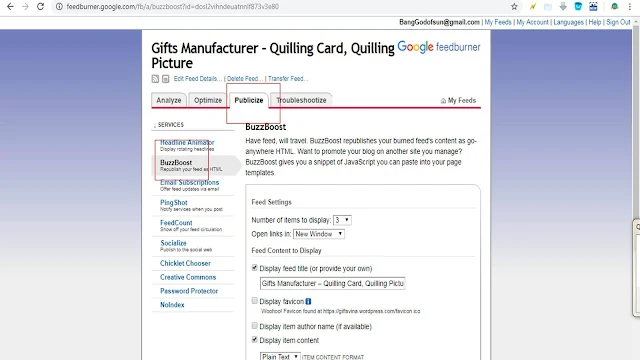
















.JPG)


.JPG)


