If you want to embed the newest (recent) posts of your blogspot, wordpress, typepad ... to another website in a professional way, you may use the Feed RSS Gadget but it has some limitations, especially when,
* You want to embed more than 5 recent posts
* You want the embeded posts also including the item content, not just the title.
* You want the embeded content in the form of the code so that you can copy and paste to everywhere you wish.
Solutions:
You may try with the Feedburner of Google at https://feedburner.google.com.
1. After Signing In with your Google Account, you add your site address to burn a feed. It works well for blogspot, wordpress, typepad, myspace .... Completing all the "next" steps to finishing the feed burning.
2. On the Publicize tab, click on the BuzzBoost tab on the left. Finish the feed settings and click Activate.
Feed Settings
Feed Content to Display
| This service is inactive |
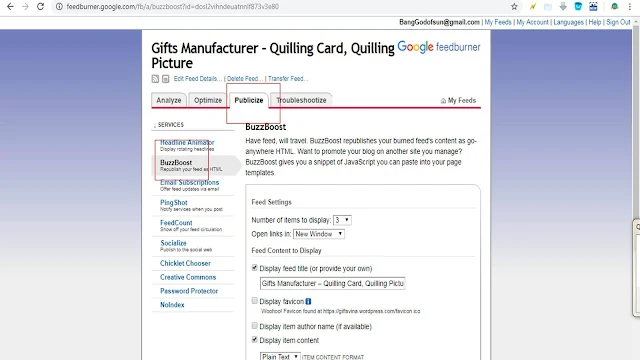
3. After Activation, the Code will be appear on the top of the page for your easy copying and pasting. You can later change the Feed Setting and Save, then the BuzzBoost shall be automatically updated (you dont need to copy and paste the code again everytime you change the setting.





.JPG)
.JPG)





No comments:
Post a Comment